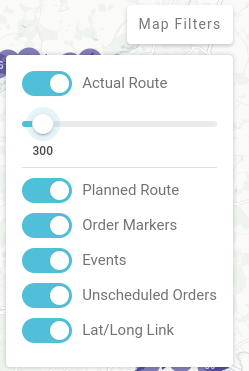2024 January - March
Version 2.57.0 (released 20th March, 2024)
Enhancements:
[Control Room]
Updated the trip list to include territory tags, offering clear insight into the territories associated with each van. Blue pins indicate permitted territories, while red pins signify prohibited ones. Clicking on a pin reveals a pop-up displaying the relevant territories.

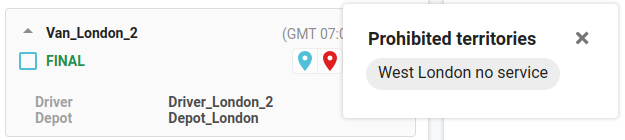
Version 2.56.0 (released 05th March, 2024)
Enhancements:
[Control Room] Enhanced the database retrieval process, leading to quicker loading times on the Schedule page for users with over 25 trips, as compared to the previous solution.
Version 2.55.0 (released 07th February, 2024)
Enhancements:
[Control Room] Improved the schedule page map to display territories overlay, allowing users to access detailed information by clicking on specific areas.
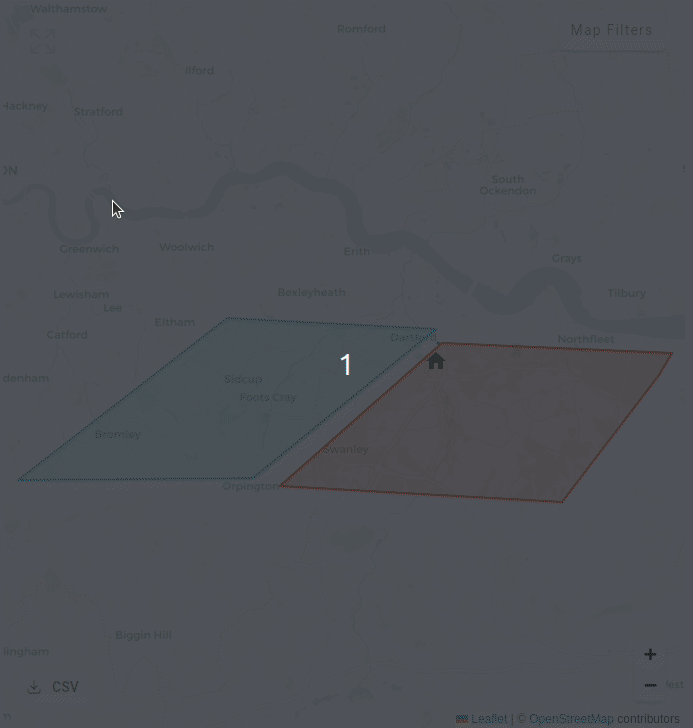
[Control Room] Enhanced the efficiency of the territory creation process by streamlining it. Users can now create territories as duplicates by simply selecting "Duplicate" from the action buttons, offering a more straightforward and time-saving method.
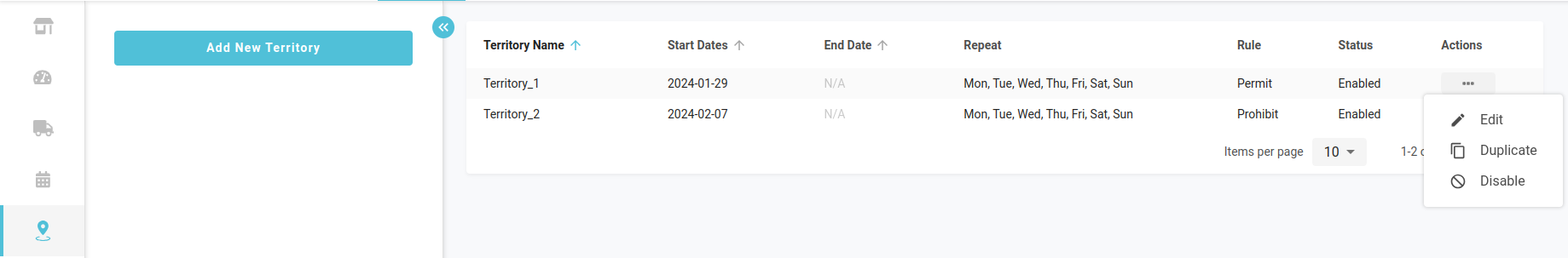
Version 2.54.0 (released 09th January, 2024)
Enhancements:
[Control Room] Enhanced the system by introducing the capability to input custom data into the depot, enabling users to categorize depots based on factors such as regions, sizes, types, or other relevant characteristics.
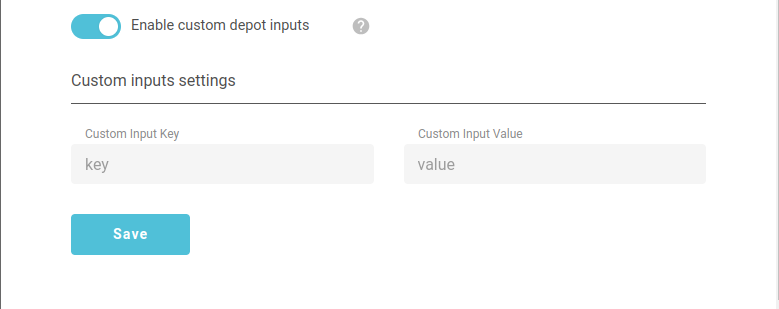
[Control Room] From now coordinates for depots, reloads, and orders will undergo validation to mitigate the risk of inaccurately entered data. For instance, if the system is configured for the UK, coordinates corresponding to Spain will be flagged as invalid.
[Control Room] Updated the order creation process to allow for the creation of multiple drop-offs without associated pickups and vice versa, providing greater flexibility in managing orders.
[Control Room] Improved the presentation of location pings by adding an index number to each one. This enhancement facilitates the identification of a sequence of pings, making it more user-friendly.
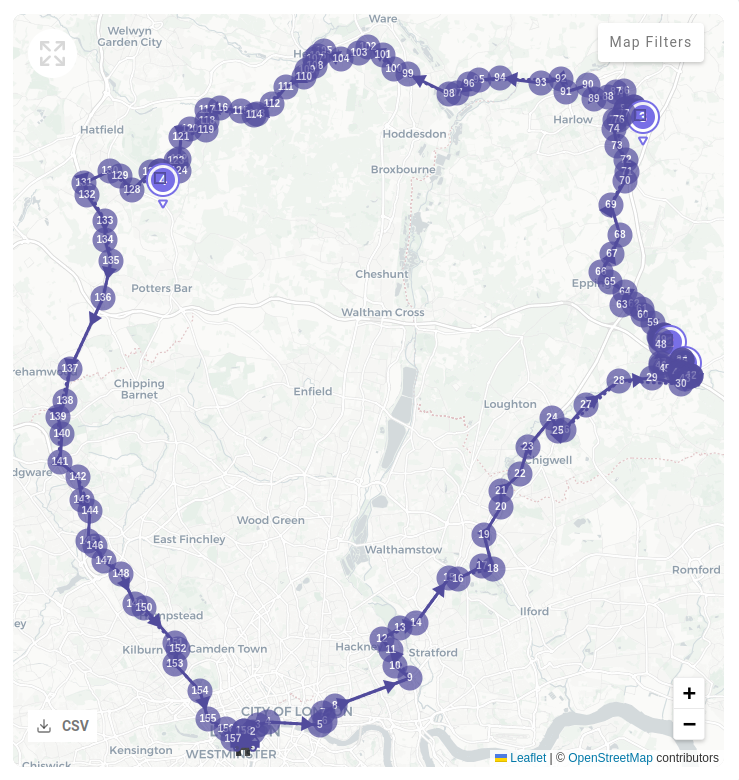
Furthermore, users can now adjust the number of pings shown on the current route using a slider that appears when the "Actual Route" toggle is selected.