Schedule stages summary and management
To summarise, each of the schedules can have two core stages and one optional stage. Firstly, all of the schedules per depot per day will be auto generated by the Delivery backend system. Once auto generation is complete, each schedule will go through:
Build stage – where orders are being accepted, and system resources are being changed.
Finalisation stage – here we see a change of optimisation objective as per selection in Control Room under Depot management. Finalisation can last as little as one minute and as long as you wish in line with the settings in Control Room. After the finalisation stage finishes, the whole schedule (or select trips within it) assumes final state. This means that no changes are accepted or applied anymore. Finalised schedules are then used to start picking items.
Frozen is an additional / optional schedule stage usually used between build and finalisation stages. When a schedule / or specific trips are frozen, optimisation will not change the sequence of orders, nor will it move orders to other trips. The only allowed change is to insert a new order between existing ones if it is feasible to do so. This then allows you to start picking the items and thus further extend the cut off time (for example for PM wave).
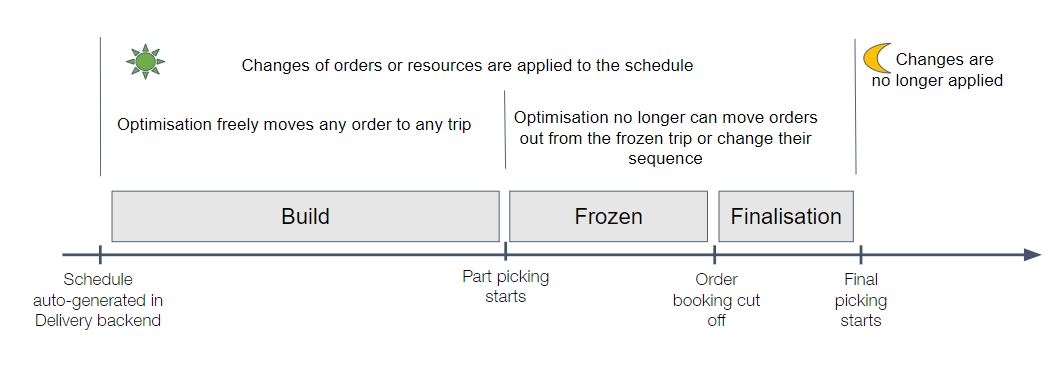
You can find more detailed explanations of each stage and options of how to set them up in this document.