What are the types of order visits
In Satalia Delivery we support five types of visits: drop-off, pick-up, exchange, service and multi-visit. When creating an order either via Control Room or API, you will be required to select a visit type from the options presented below.
1. Drop-off visit
This is the most commonly used type of visit as it defines an activity where certain goods need to be delivered to the end customer.
2. Pick-up visit
Defines an activity where certain goods need to be picked up from the end customer location. A use case for this type of order might be when a rented item has been already delivered to the customer and needs to be picked up as the rent period has ended.
3. Exchange visit
Contains two visits – pick up and drop off – as part of the same order at the same customer location. The key value of this type of visit is to ensure both activities are done at the same time and at the same location. One of the possible use cases of an exchange visit could be delivering groceries to the customer, but at the same time picking up their empty bottles.
4. Service visit
Indicates an activity where nothing is being delivered, nor picked up from the customer. Instead, the time will be used for a service to be performed that doesn’t use the overall vehicle capacity. A use case for this could be sending a specialist to a customer location to perform a task, such as repairing previously delivered goods.
5. Multi-visit
This is the most complex type of visit as it contains a combination of any number of the other four visit types. The core value of a multi-visit order is that it allows you to define the sequence of visits. The typical use case of a multi-visit is when a business needs to pick something up from the customer at location #1 so that the item can be delivered to another customer at location #2 (an example of this is a business that rents equipment).
While drop-off, pick-up and service visits are pretty straightforward, there are a few important things to know about multi-visits and exchange visits. The core concepts and parameters of a multi-visit and exchange visit are:
All visits within the order need to be scheduled. If at least one visit does not "fit" into the vehicle then the whole order with all visits will be unscheduled.
All visits within the order will be scheduled in one trip and their sequence will not be changed.
Scheduled multi-visit orders might have reloads, breaks or other orders inserted in between the visits.
When moving a multi-visit order to another trip or depot all its visits will be moved.
Cancellation is done at the order level, not individual visit level.
Priority can be set up for the whole multi-visit order and not on individual visit level.
Each visit's type (for example complete/skipped) can be changed individually per visit.
Weight calculation:
Once a route is built, the system sums up everything that is planned to be dropped-off and will subtract everything that is planned to be picked-up.
If the number is positive, the system works on the grounds that everything has been loaded at the beginning of the route, and that there are no items being brought back to the depot.
If the number is negative, the system works on the grounds that this number of items (their weight) will be delivered back to the depot at the end of the route.
The reload function under depot settings ensures that everything that has been picked and dropped off before add up to 0 during the reload. So if the route has a reload - all of the above rules will stay the same, except the system will sum up drop-offs and subtract pick-ups only until the first reload, then from first reload to second, and so on.