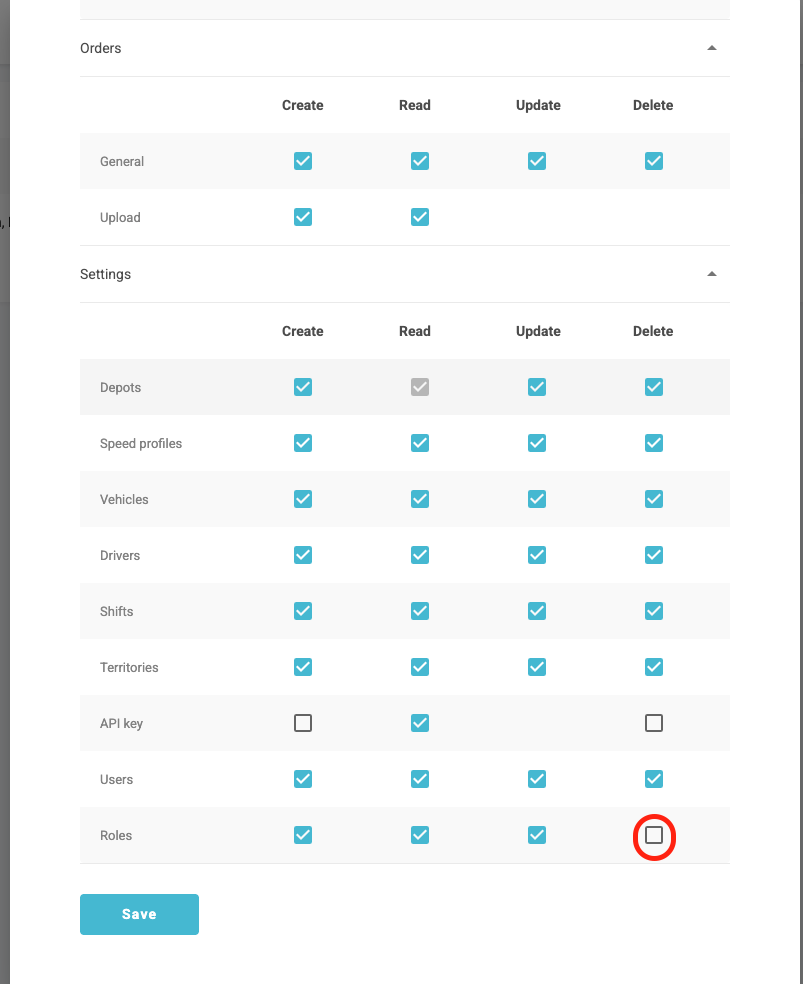How to create user, edit & delete roles
Roles define the level of access and actions a user can perform within a system. Users are assigned one or more roles based on their responsibilities or the functions they need to perform within the system. This assignment is typically done by administrators.
1. How to create roles
To create new roles, access the roles setup page and click on 'Add New Role’. A modal will appear for configuring the new role.
Roles can be assigned to a single depot or multiple depots. It's important to note that the general read checkbox is initially disabled by default. Enabling this checkbox grants the right to access schedules, requiring read rights for orders, depots, vehicles, drivers, and shifts. Additionally, the depot's read right is automatically enabled and cannot be disabled. This is essential as the system relies on accessing depot information to proceed with subsequent actions.
'Enable default business role’ toggle switch is a crucial feature that defines a role which is assigned automatically for all users that are created outside of the Control Room as the primary step. This is particularly relevant if business has Single Sign On enabled as users will be firstly created on Client’s identity platform and then auto created on Delivery with an auto assigned default user role (read more about users and their management in this article).
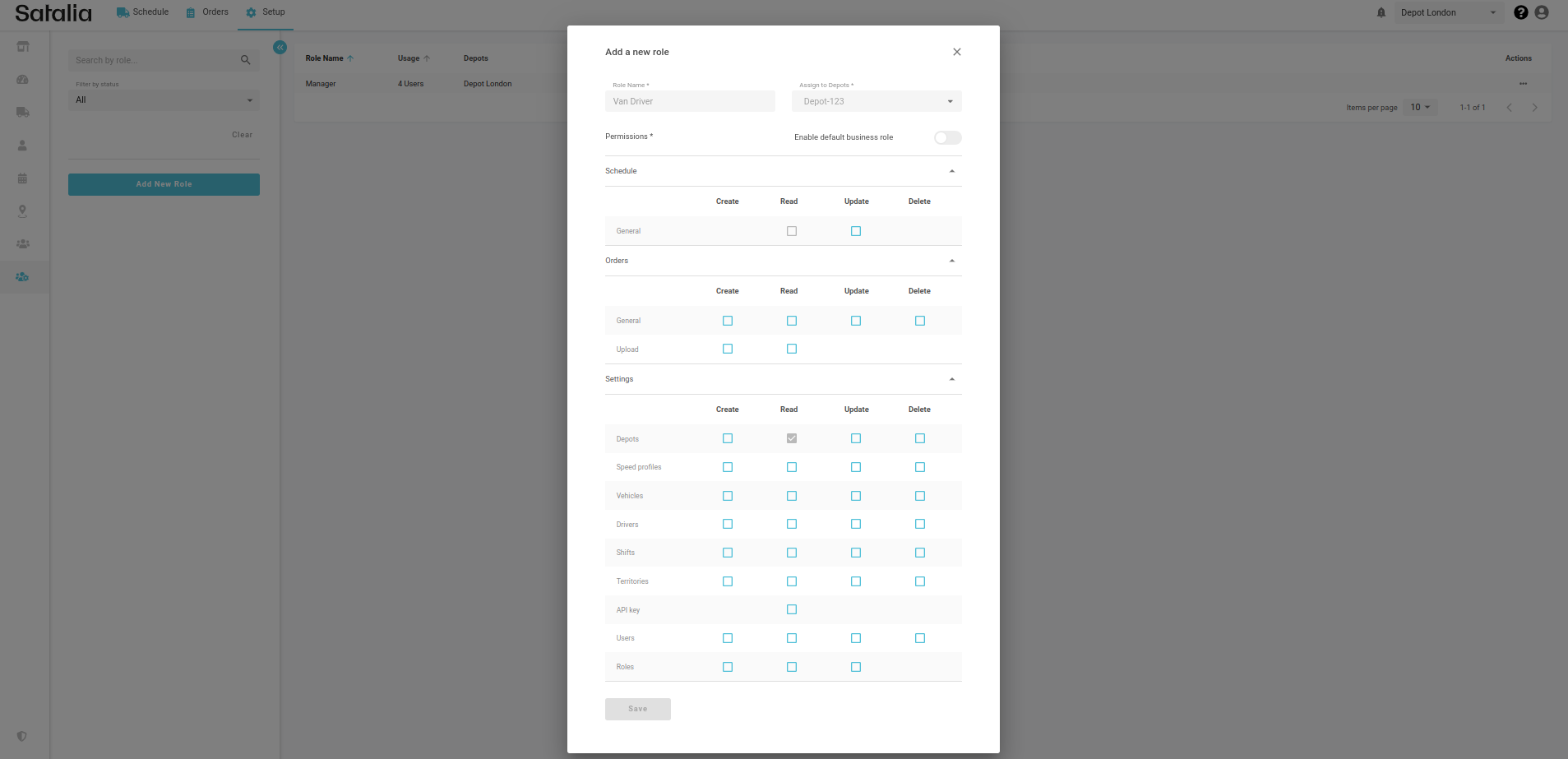
2. How to edit and duplicate roles
You can adjust roles by accessing the roles list page and choosing the ‘Edit’ option from the action buttons. It's important to note that there are no restrictions. Every aspect – including the role name – can be modified as needed.
To make role management easier, you can duplicate roles and quickly configure them to business needs. This can be done by selecting 'Duplicate' by clicking the action buttons from the roles list.
3. How to delete user roles
You can delete user roles from the platform by choosing the ‘Delete’ option from the actions buttons. It’s important to note that when you trigger the deletion of a role there must be no user assigned to the role in order for you to delete. Where you attempt to delete a role with users assigned to it you will be prevented from doing so until the users are unassigned from the impacted role.
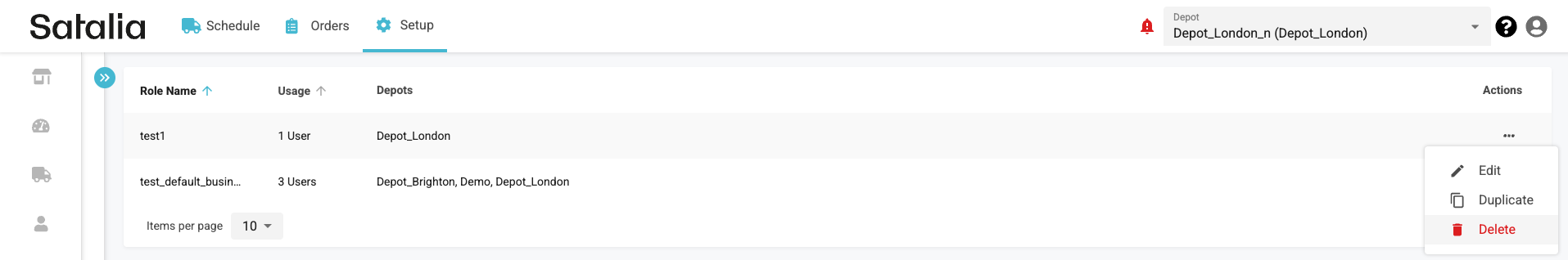
Note that in order to be able to delete a role from the platform the relevant user or admin roles will need to have the delete action enabled on their relevant role in order to allow deletion actions to be triggered.