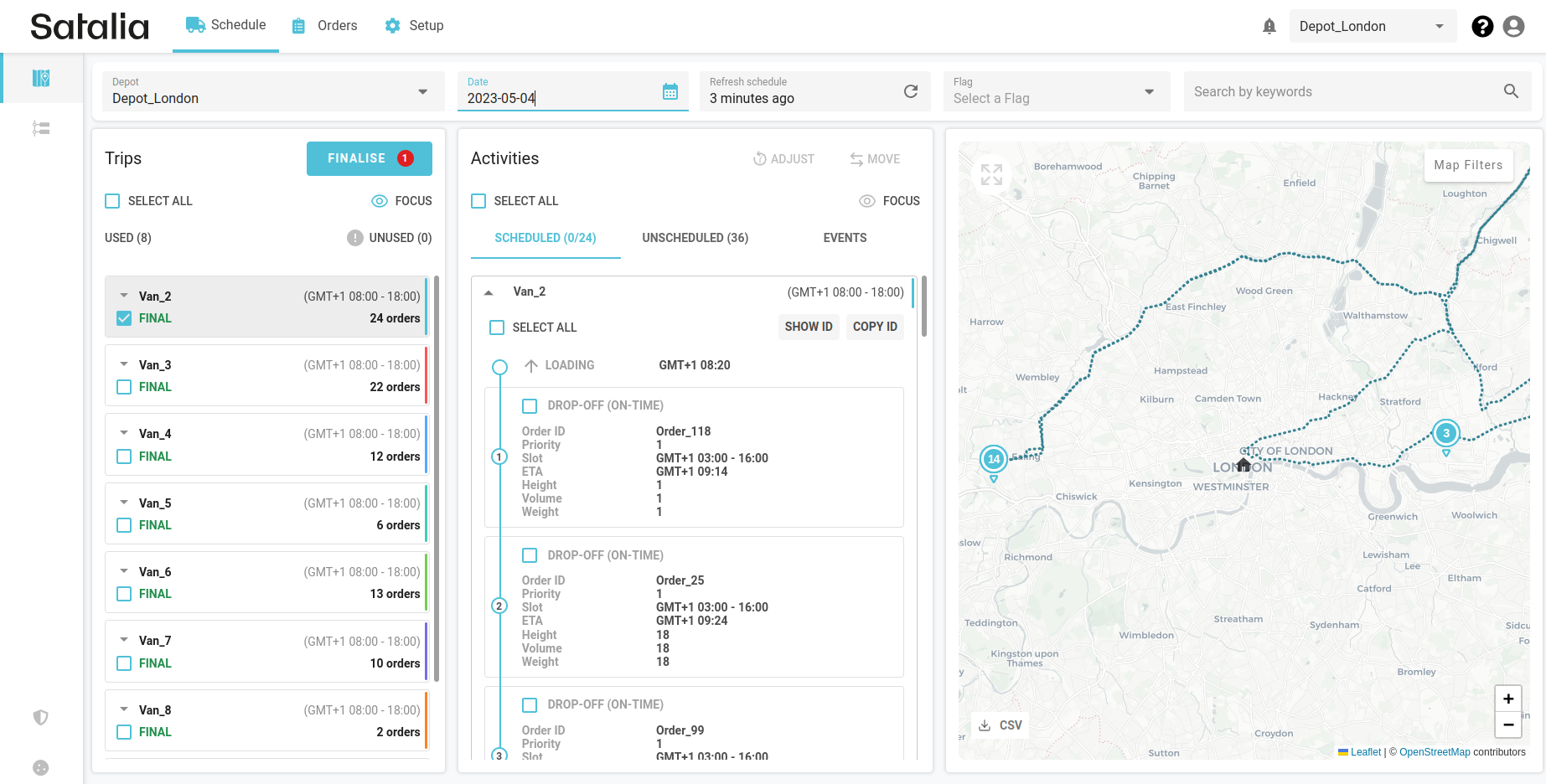What is a schedule
A schedule is a plan that indicates the time and sequence of specific day trip operations.
Core parameters of a schedule include:
Every depot has its own schedules: schedules are generated for each day and depot independently. The most up-to-date schedules can be viewed and edited on the Schedules page.
In order for the schedule to be generated, shifts need to be set up first: To correctly set up shifts, users need to specify a time period and assign drivers and vehicles (where applicable). Without properly setting up shifts, it is not possible to create trips and generate schedules.
Schedules are automatically generated several weeks into the future so orders can be placed in advance.
Optimisation is always running in the background to find the optimum routes and schedule as many orders as possible. Trips that have already been calculated are subject to change if more optimal trips are available.
After trips are finalised (either automatically at set time or manually) optimisation will halt and no changes will be applied to those trips.
Trips and orders can have frozen status. This means that optimisation can’t remove orders from the trip. Orders can only move in line with the available slot time range in that trip. The difference between final and frozen is that when a trip or order has final status, it is not subject to change.
If any edits are made to shifts or changes to vans or drivers have been made, the schedule should be regenerated to apply the most recent changes. This will be done automatically and takes a few minutes. It can also be triggered manually for a quicker update by pressing the bell icon at the top menu in the right-hand corner.